How To Use LinkedIn Articles to Benefit Your Business
Posted on 3rd August 2021 at 16:00
Since its launch in 2003, LinkedIn has become the largest professional network in the world with more than 756 million members and over 57 million companies listed. During the pandemic, the platform became even more prominent in promoting and supporting businesses digitally.
One of the many useful features offered by the platform is the opportunity to create and share articles. The publishing tool allows users to post long-form content of up to 125,000 characters, as opposed to the 1,300 limit of a standard post, and to engage with a wider audience.
LinkedIn articles enable users to share their professional knowledge, attract more followers, and grow their networks – which, of course, can be extremely beneficial for all kinds of businesses. As industry expert Neil Patel notes, “If you want to boost brand awareness and engagement, you need to be active on as many platforms as you can to spread your brand across the web.”

How Do I Create an Article on LinkedIn?
The process for adding an article to your LinkedIn page is as simple as for a standard post (take a look at Business Insider’s easy to follow guide) with options for inserting photos, amending the format, and editing published content. Once live, the article will appear on your profile, be shared with your connections and followers in the newsfeed, and can be seen by users not following you.
This last point is one of the key benefits of LinkedIn articles for businesses, allowing other users – and potential clients – the opportunity to find out more about what you do, connect with you, and even to help spread the word by sharing your content. In addition, LinkedIn articles are indexed by Google and appear in organic search results, so they can be just as valuable as your website.
It is worth noting that if you do choose to share the same content on your blog, as well as in a LinkedIn article, upload it to your website first, and then wait a few days until you publish it as a LinkedIn article. This will give the chance for Google to index the content, and avoid your website being penalised for duplicated content.
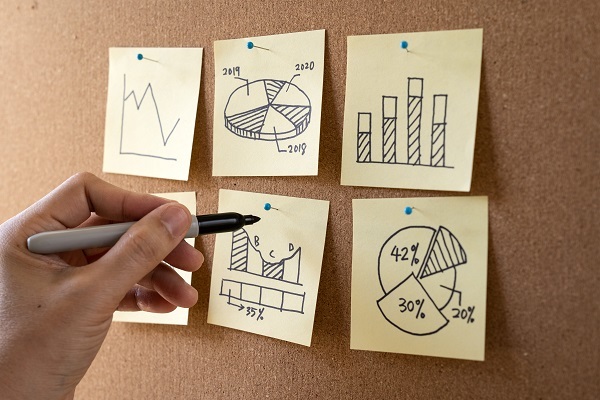
What Content Should I Include in a LinkedIn Article?
As with all social media content, posting a LinkedIn article does not guarantee that anyone will read and respond to it. The purpose of this longer-form content is to demonstrate your knowledge and, specifically, your EAT – expertise, authority and trustworthiness – which Google uses to rank online content to create more effective search results.
An understanding and application of SEO comes in handy to make sure the content of your articles taps into key words and phrases related to your industry, products or services. Using statistical data is another great way of demonstrating your experience within a particular sector, and you can also insert links to relevant sources to help increase the value of your content.
If your LinkedIn profile is public, your articles will be visible to users both within and outside of the platform, meaning that they can have as much power and prominence as your company website.
Want to start using LinkedIn to benefit your business? Artus Digital Marketing are experts in long-form content and social media marketing – get in touch with our team to discuss your needs.
Share this post: